背景
就业工作以来,工作比较稳定。24年来失业。
偶然的一次面试,在终面时,面试官问到了很多关于OSPF的知识点,比如:LSR,AS,LAS。一时间涨红了脸,回答不上来:
一是对自己学过的知识忘了而脸红。
二是对自己这三四年来停止学习而懊悔。
三是对整体面试过程中的不公平对待和不专业面试,而心生不快。
面试结果显而易见,故今日有了此篇文章,并使用模拟器温故简要示范
基础的协议内容,如DBD,LSR,LSU等缩写含义,现阶段也没那么闲心去背诵和理解了,面试的岗位也并非初级工程师类,更多的是经验思路和业务的理解
简介
OSPF是用于路由选择的动态路由协议,在网络规模较大或者网络拓扑较为复杂的情况下,需采用OSPF协议来实现路由选择。
1.网络规模较大时,例如人员超过1000人,终端超过2K(1000人以下,2000终端左右,普通办公环境,更建议用静态路由)
2.拓扑结构较为复杂时,如多条路径链接不同的网络设备,使用静态路由难以适应网络变化。而使用OSPF能够根据网络状况动态调整路由表,确保数据快速准确的传输
3.当需要实现负载均衡和故障恢复时,也需要使用OSPF协议,OSPF支持负载均衡,可根据不同路径选择最合适的路由,避免网络拥堵和数据传输延迟。OSPF还支持快速的故障恢复机制,当某条路径出现故障时,可以快速切换到其他可用路径,确保网络连通性。
实验拓扑
实验拓扑如图:
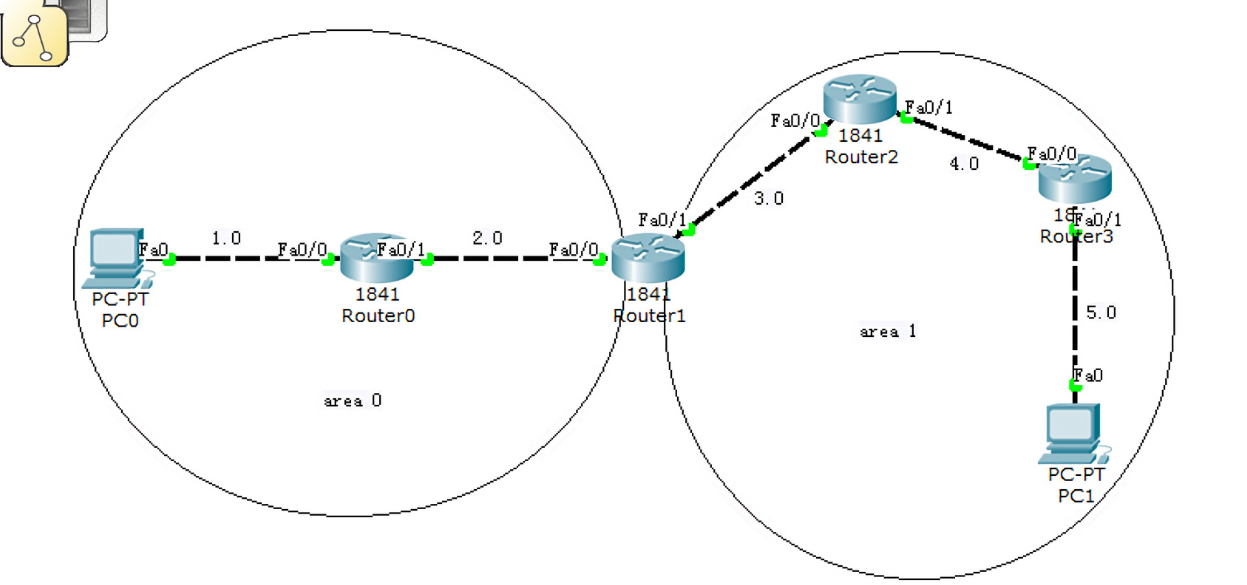
实验方案
在上面拓扑中不难看出,我们将几个路由分隔开,划成不同区域,为什么要这么做呢?
我们知道,RIP 是通过宣告网段,让其它路由器通过学习,了解路由走向。而宣告出去的数据,会通过链路传递到网络中的各个设备,网络愈加庞大,要传播的数据也就越多,这样无疑加大了网络的耗损。
这时我们可以通过 OSPF 来划分区域,让路由宣告的数据只在区域内部传递,这样就可以减少网络的耗损。
下面我们通过一个实验,简单了解一下 OSPF 的配置流程。
方案步骤
Router0 路由器:
Continue with configuration dialog? [yes/no]: no
Router>enable
Router#configure terminal
Router(config)#interface fastEthernet 0/0
Router(config-if)#ip address 192.168.1.1 255.255.255.0
Router(config-if)#no shutdown
Router(config-if)#exit
Router(config)#interface fastEthernet 0/1
Router(config-if)#ip address 192.168.2.1 255.255.255.0
Router(config-if)#no shutdown
Router(config-if)#exit
Router(config)#router ospf 1111
Router(config-router)#network 192.168.1.0 0.0.0.255 area 0
Router(config-router)#network 192.168.2.0 0.0.0.255 area 0Router1 路由器:
Continue with configuration dialog? [yes/no]: no
Router>enable
Router#configure terminal
Router(config)#interface fastEthernet 0/0
Router(config-if)#ip address 192.168.2.2 255.255.255.0
Router(config-if)#no shutdown
Router(config-if)#exit
Router(config)#interface fastEthernet 0/1
Router(config-if)#ip address 192.168.3.1 255.255.255.0
Router(config-if)#no shutdown
Router(config-if)#exit
Router(config)#router ospf 1111
Router(config-router)#network 192.168.2.0 0.0.0.255 area 0
Router(config-router)#network 192.168.3.0 0.0.0.255 area 1Router2 路由器:
Continue with configuration dialog? [yes/no]: no
Router>enable
Router#configure terminal
Router(config)#interface fastEthernet 0/0
Router(config-if)#ip address 192.168.3.2 255.255.255.0
Router(config-if)#no shutdown
Router(config-if)#exit
Router(config)#interface fastEthernet 0/1
Router(config-if)#ip address 192.168.4.1 255.255.255.0
Router(config-if)#no shutdown
Router(config-if)#exit
Router(config)#router ospf 1111
Router(config-router)#network 192.168.3.0 0.0.0.255 area 1
Router(config-router)#network 192.168.4.0 0.0.0.255 area 1Router3 路由器:
Continue with configuration dialog? [yes/no]: no
Router>enable
Router#configure terminal
Router(config)#interface fastEthernet 0/0
Router(config-if)#ip address 192.168.4.2 255.255.255.0
Router(config-if)#no shutdown
Router(config-if)#exit
Router(config)#interface fastEthernet 0/1
Router(config-if)#ip address 192.168.5.1 255.255.255.0
Router(config-if)#no shutdown
Router(config-if)#exit
Router(config)#router ospf 1111
Router(config-router)#network 192.168.4.0 0.0.0.255 area 1
Router(config-router)#network 192.168.5.0 0.0.0.255 area 1方案测试
配置完成之后,我们测试一下:
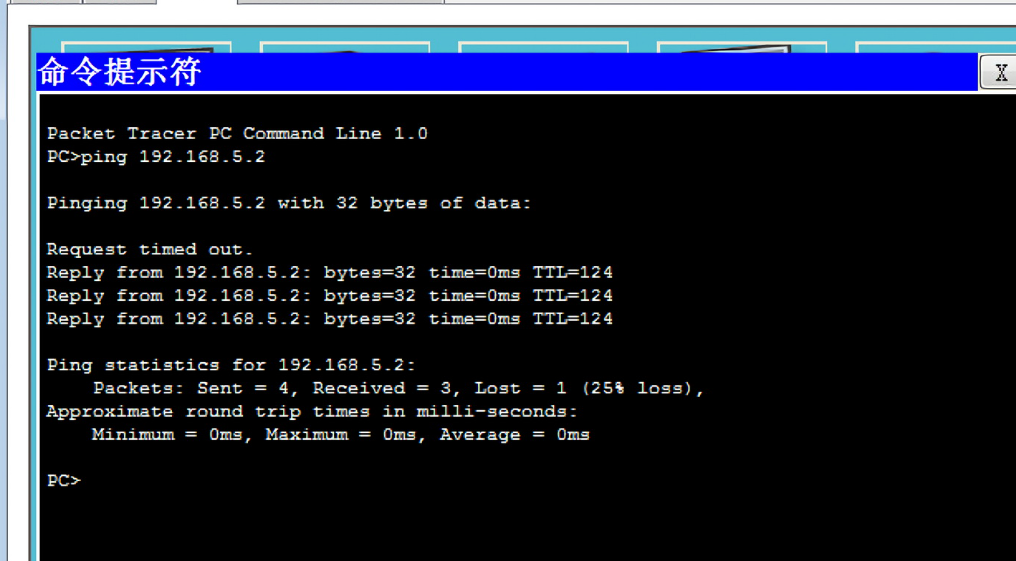


评论区